Creative Ways to Use Circles in Google+
Google+ A Series For Creative Bloggers by a Creative Blogger
- Part 1 – What is Google+
- Part 2 – Pros & Cons of Google+
- Part 3 – Setting Up Your Profile Page
- Part 4 – Google+ Circles
- Part 6 – Google+ Cheat Sheet
Have you created any circles on Google+? If you haven’t, here are some ideas that might encourage you. Keep in mind, Google+ is a social network. As a blogger, I’m on Google+ to be social which means I want to connect with other bloggers, readers and brands on G+.
The more I thought about it, the more I realized that I could also use Google+ circles for bookmarking – not just for sorting who I follow or who follows me.
Let me ask you – do you use Google Reader? If you do, is your reading list categorized? How about Pinterest –are your boards categorized? Or even regular ol’ bookmarks. If you’re online very much at all, it’s a huge timesaver to have everything in categories so you can find what you’re looking for when you’re looking for it. Right?
Google+ Circles have the same capabilities, which, in my opinion, make them different than anything on Facebook. If you want to read one particular blog on Facebook, you have to click over to their page. You can do the same on Google+. But let’s say you want to read a group of blogs’ posts, maybe Painting blogs ![]() , you can only do that on G+. That is, if you have a Circle consisting of painting blogs.
, you can only do that on G+. That is, if you have a Circle consisting of painting blogs.
Add More Definitive Circles on Google+
You can set up your Circles any way you like. For me, I’m now adding more definitive circles, depending on what I use for reference. Kind of a cross between my Pinterest boards and Bookmarks.
Here are some ideas:
- Photography
- Social Media
- Free Printables
- Kids Crafts
- Recipes
The list can go on and on. But here’s the thing, the more time I spend on Google+, the more I want to select which posts I’m reading. By setting up my Circles with categories that make sense to me, it’s saves me loads of time.
Read Later Circle
Some of the blogs I read to glean Google + info recommend a ‘Read Later’ Circle. For instance, you see a post that seems interesting but you don’t want to read it right then, just add it to ‘Read Later’ and then you can look at all the posts in that circle when you want.
As a craft/DIY/decorating blogger, I find I need more categories than just ‘Read Later’. Setting up these categories in Circles works great to save time and help me keep up with a specific type of posts.
Sharing Circles on Google+
I gotta admit, this one had me stumped when I first read about it. Why would I want to share one of my Google+ circles? And why would I want anyone to share their circle with me? Sharing Circles has been compared to sharing lists on Twitter, which I’ve never done. For this G+ feature I had to think outside the box, or circle in this case.
Sharing Circles is one of Google+’s great ‘networking’ features. Let’s go back to the ‘Painting’ circle example, ok? Now, suppose one of your readers mentions that they just bought a new house and there’s a ton of paint projects on the horizon. You might want to share your Painting Circle with them, a circle that includes blogs and websites you’ve been collecting over time. Nice, right? Good networking, support and sharing, all rolled into one.
Or maybe your blog has a core of devoted readers. Share that circle with them and they might enjoy networking together.
Or even brands. I use a group of brands for my painting and crafts. I often get asked what paint, brushes, and other supplies I use. If I make a Circle for Paint Supplies, I can share that circle.
How To Share Circles
It’s super easy. Click on your Circle page. Click on the circle icon you want to share. You’ll have the option to Edit, Delete, or Share. Click Share and then enter who you want to share the circle with. Enter a “+” and you’ll get a dropdown menu of your Google+ friends.
So there you go – something else to think about with Google+. Are you in overwhelm yet, or is it just me? I’m taking one step at a time, playing around with that feature for a few days, and then on to the next.
Here’s a short post about why your Circles on Google+ matter. I haven’t shared links to a lot of the geekspeak I’ve been reading, but this one is short and well worth the read.
If you have some ideas how you’d categorize Google+ circles, I’d love to know! If we all help each other in these early days of G+, maybe we can all have some fun!
If you’re already on Google+ and would like to share some of your comments, questions, concerns, by all means, chime in! Leave me your G+ address and I’ll circle you. If you’d like to add me to your circles, here’s my personal page address, and here’s my blog page address.
If you found this post helpful, please pass it along to your fellow creative bloggers! Thank you!

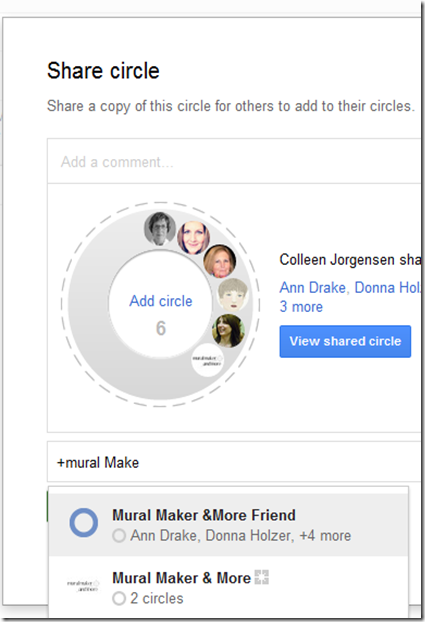






No comments:
Post a Comment