Seeing yourself on video can be quite shocking, believe me. (Hearing yourself is even worse.) But let’s face it, video is everywhere and growing.
You might be saying to yourself, “I’d never shoot a video of myself!” I said exactly the same thing a while back. I made a few videos, groaned the whole time I edited them, but I knew it was the best way for me to demonstrate how I paint. Still, I procrastinated. Until I was invited to do a Google+ Hangout. And then another. And another.
It was time for me to get serious about this stuff.
While I generally don’t consider myself a vain person – I have no problems going to the store sans makeup – recorded video puts a whole new spin on things. As in, this thing’ll be on the interwebs for a long, long time. eeek! I had to do something to lessen the darkness of my undereye circles. There’s not enough concealer in the world either. (I used to wear stage make up when I danced). No, this is a lighting issue. But I don’t know anything about lighting and certainly don’t have a budget to hire a professional videographer or purchase special lighting. So I did what I always do.
I played around until I figured something out.
Lo & behold, the solution was found at Walmart and the Dollar Store.
I already had one shop light which I played around with for a while. These have a clamp too, which comes in handy. So I picked another light up at Walmart for under $7. I got the foam core at the Dollar Store.
If I’m shooting during the day and it’s sunny, I sometimes use a piece of cardboard wrapped with aluminum foil. I don’t use it with artificial lighting because it’s too harsh.
It might work for you. Try it out to see. I’m just sharing what works for me.
Here’s my bedroom studio. My art supplies take up more than 3/4 of the room, but that’s just fine with me because I use them every.single.day.
Now, it might look like there’s a lot of natural light in this room, and there is, for an hour or so a day, if it’s sunny.
I stand with my back to this wall. Why? Because it’s the only wall I have. Trust me – I’ve been through the entire house. This.is.the.only.wall. The southern exposure from the windows would be great, if I was facing them. But I’d have to build some sort of a backdrop to camouflage the mess rest of the room.
Some day I just might build a backdrop. But for now, especially while I’m so busy, this is working in a pinch.
Ok, let me show you how I set everything up for a Google+ Hangout. A Hangout is different from when I shoot a video because I have to use a webcam. For video classes I’m using my Nikon.
With a Hangout you need access to your computer but if you keep it on your desk or a table either the top of your head will be cut off or you’ll be looking straight at your chin. Or chinz, in my case.
Not the most attractive view.
Elevate the laptop, or screen. Play around until it works for you. A file box works perfectly for me because I can set the mouse inside the box and click on everything I need.
Then you’ll need two side tables. Or in my case, carts. Anything that you can position at angles on either side of the webcam.
I throw a piece of wood on one cart.
And a piece of cardboard on the other.
If you have little ones around you’ll want something more stable than a piece of cardboard on a rolling cart. That includes the little ones with four legs.
Next stand the foam core up on each table. You might think of a clever way to hold it up vertically. Tubs of paint on each side work for me. Imagine that.
Then position the clamp light so that it’s aiming at the foam core. If you’re using a table that you can clamp it to, that’d be great. I just plop mine in a basket.
You realize that this set up is temporary, don’t you? Right now I’m doing 1-2 Hangouts a week so I don’t want carts & cords in the middle of my room. If I had an extra room I could really go to town. But, like I said, this works for the time being.
I did a split screen to give you a better idea of what I’m talking about. On the left you can see one foamcore (supported by the blue tub), my laptop, and then the other foamcore with the green tubs.
The photo on the right shows, well, the opposite direction.
You might’ve noticed my tripod.
That’s my Logitech C270 webcam taped to my tripod with blue painter’s tape. High tech, eh?
Because I’m doing so many Hangouts the external webcam is nice. I can position it higher and still have access to the computer keyboard. This model comes with a 5’ cord too as well as a headset and costs about $30 (at Walmart). If you don’t have a tripod you could still position it higher than your computer screen. Just make sure it’s stable, like the lights & foamcore.
I mean, Hangouts are live. Yes, they record to YouTube. At least, Hangouts “on Air” do. You can also do a private Hangout too. But while you’re shooting a Hangout on Air, it’s live. I don’t happen to have little ones, or furry little ones, trying to jump up on my lap. Even still, I do my best to avoid “technical difficulties.”
Just in case my photos are as clear as mud, I made some little ‘diagrams’ for you.
I have a worktable behind me which you might not need. But it’s nice to have if you’re doing demonstrations and/or you want to set up some backdrops.
The tables on either side of my computer are angled directly towards me.
Here’s a ‘bird’s eye’ perspective. Kind of. I should’ve just sketched it – it would’ve taken less time and been clearer. Anyway, the light shines directly onto the foamcore and then is reflected back towards you.
You might need to position the light & foamcore higher or lower. You’ll want to test everything out at the same time of day that you’ll be doing the actual Hangout.
Wanna know how to do a practice Hangout? Sure you do.
Even if you think you’ll never host your own Hangout, you’ll come and Hangout with me on Tuesdays, won’t you? (you don’t need to worry about lighting and stuff then, ok?) But if you want to check your camera before the Hangout, here’s how you can do it.
Just go over to Google+. On the right side, under your profile pic, click on “Start a hangout”. It’ll then ask you if you want to invite someone. For a test, just click “Start Hangout” without inviting anyone.
Your webcam will turn on and there you are! Maybe without the top of your head and a turquoise bulletin board behind you.
Adjust your webcam until what you want is seen on the screen. This was taken right before the Watercolor with Fabric Markers last Tuesday. Did you miss it? You can still watch it on YouTube, or here on the blog. See how that works?
I digress, as usual.
Want to see the difference two pieces of white board & a couple of lights will make?
Alright, I know you can’t see my face in the ‘before’ pic. But you still get the idea. No direct lighting, just reflective light. And this was at night too.
Play around with the lighting in your room. See how close the side tables need to be. Or, if you have any natural lighting during the day, try positioning the white boards to bounce off of that, or maybe try aluminum foil. Same with you webcam – how high, what distance works best for you.
You’ll feel a lot more comfortable when your lighting and camera are figured out. And if you’re hosting your own Hangout, I hope you’ll let me know!
Remember, you’re always invited to my Tuesday Hangout & Paint sessions at 6 pm PST/9 pm EST. This Tuesday, November 27, we’ll be painting easy holly & berries.
Have you done a video before? What kind of lighting do you use?
Colleen
about Colleen




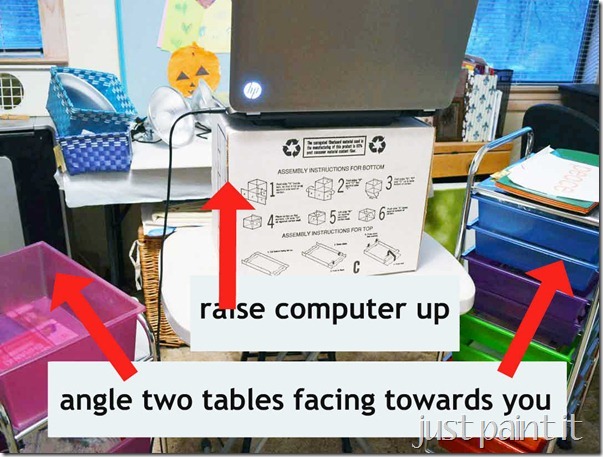











Great post! I'm setting up the lighting for my YouTube video series on music instruction and your data is great!!
ReplyDelete