This is part one of a three part series. Create an Online Calendar is part two and How To Track Blog Posts is part three.

I’ve spent years trying to organize all my stuff, all the pieces of my work, my life. It’s a little embarrassing to admit this since at one time I was an organizational consultant for medical offices. That was a long, long time ago.
I’ve looked at blog planners, scheduling sites, calendars, you name it. Nothing worked to encompass all of my pieces. No matter how hard I tried, balls would drop. It’s time to take a serious look at what I do and how I’m doing it. Maybe for you too?
Last night while teaching Basic Blogging at our local parks & rec department, I offered an introduction to the class. You know, an “about me” (something I don’t have on the blog, I’ve noticed).
- I’m a blogger. (First time ever this statement was met withOUT blank stares.)
- I’m an artist.
- I teach painting classes.
- I write about Google+.
- I have online stores where I sell my art reproductions.
- I’m a virtual assistant (I do social media for ‘big’ bloggers).
Six things. Big deal. So why do I feel like a hamster on a treadmill? Why do I feel like I spend my days tying up loose ends and catching dropped balls? Because to make each one of those six things happen requires a myriad of other actions. (I refuse to use the word “task” since I love everything I do.)
Lightbulb clicks on. A true-blue Oprah “Ah-Ha” moment.
The time has come to get on top of all of this. To organize my stuff. Once and for all.
Here’s the fun part. Or parts. I’m going to do with using Google. Calendar, spreadsheet, Task list (google calls it ‘tasks’. I’m going with it.) Everything syncs together and syncs to my phone. Everything can be printed too, which I especially love since I happen to love the old-fashioned pen & paper now and then.
The other part? I’m taking you along for the ride. Yes YOU! That is, if you’re like me and all the pieces of your life just don’t.seem.to.fit.
Every Thursday, for as long as it takes, I’ll show you how to use Google to organize your stuff online. For free. Well, okay . . . it’ll cost you some time. But investing a little bit of time into organizing will save us loads of time down the road.
You know that saying, “A place for everything and everything in its place”? That’s what we’ll do. We’ll get all of those to-do’s out of our heads and onto a planner. We’ll discover those hidden time drains, areas where we spend more time than we realize. Pinterest doesn’t count.
A monumental task? Maybe. I don’t think so. But then, I have a bit of a head start.
This is what I used to use to organize my stuff. One big heavy binder.
With loads and loads of tabs for . . . well, who knows what.
Things are getting better, bit by bit. Here’s what I asked myself, and I’m asking you too, if you need organizing help:
Why?
Why are you doing whatever-it-is you do? What are your goals for each action? This helps decide the priority of each thing so they don’t ALL feel important.
What?
What do you do for each item. For instance #1 on my list was “I’m a blogger.” But what I do is create content, take photos, edit them, write the post, shout-out each post. And more.
Say your son’s Karate class is one of your things. What do you do? Get him ready, maybe fix an after-class snack, drive him there, etc. It’s a lot more than just “Karate”. Get the idea?
How?
How do you perform the action? Computer? Paintbrush? Car (errand)? Camera?
When?
Do you do these things daily? Weekly? Whenever the mood strikes? After the 3rd request?
Don’t get overwhelmed. We’re in the first stage, the stage of discovery. You know when you do a jigsaw puzzle and you dump all the pieces out of the box? Well, right now we’re just turning all of the pieces right side up, so we can see each piece that eventually fits with the other pieces to make a pretty picture. A picture that is our Life.
Before I give you this week’s “challenge” I want to give you a sneak peek of how we’ll use Google to organize our stuff -
Color-coded Calendar
Weekly Planner, categorized by actions
Blog Social Media Tracker
Alright, so my email inbox needs a little work. We’ll get to that a little later.
No pretty backgrounds, no decorative pages. Are you serious? Who has that kinda time?
We will! After we complete this series!
Challenge #1
Between now & next Thursday, January 31, write down every single thing you do each day. I’m not kidding. Grab a little notebook, keep it with you, and start jotting.
After a few days, divide what you do into Categories.
Think I’m kidding? I’m not. I’m serious about all of it. If you’re tired of spinning your wheels, feel stuck in neutral, and at the end of each day wonder what you actually accomplished, you’re not alone.
My friends, we’re going to organize our stuff, together. Each Thursday, for as long as it takes.
Mark it on your calendar. If you can find it.
In the meantime, my good friends have come up with some wonderfully awesome organization ideas for other areas. Oh yeah. We’ve got you covered.






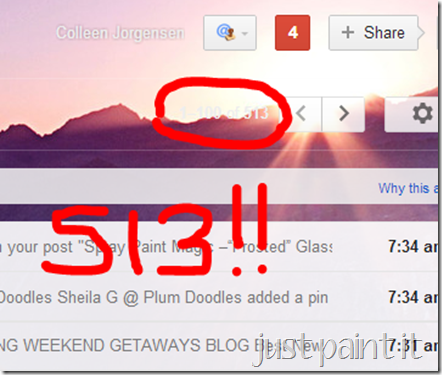
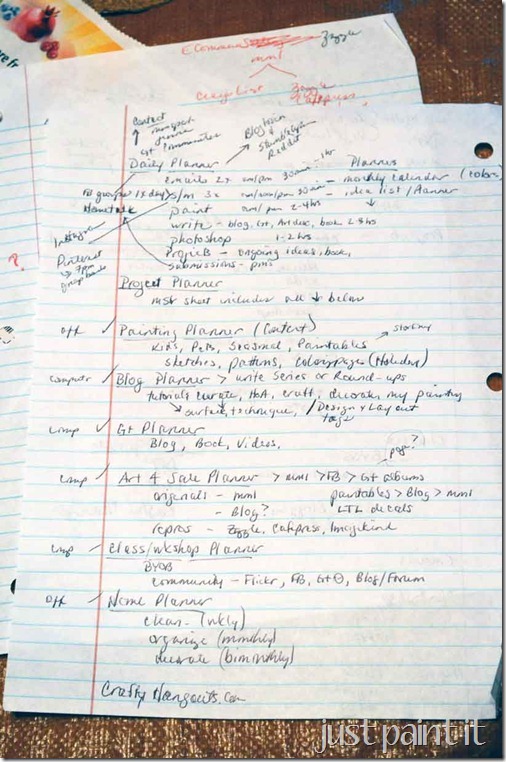

I'm gonna try this Colleen! Wish me luck ;)
ReplyDeleteI'm a week late to the party but I'm going for it. Sounds excellent; I've tried so many different ways...
ReplyDeleteI just discovered this series, and I am going to follow it! I have already found one things I need to change. I have always used multiple small binders, one for blogging, one for personal etc. Now I will be combining them in one big binder! Looking forward to reading the other posts in this series :)
ReplyDeleteI can't wait to find out where we all end up! I'm exited! :-) _ Isabel
ReplyDeleteIt was while I was trying to find a template to plan my blog postings, i stumbled upon this blog thread. Yeah, the simple organisation techniques suggested here are indeed very practical and relevant. I personally found the task (or so to say the exercise) of penning down each and every task (even the simplest of one) within a given time span, as an excellent way to get started with organising yourself. Following your advice, i am going to
ReplyDeletewrite down every single thing I do each day in my little notebook. Since i am more of a visual learner myself, i might add visual imageries to each of my task. This would lead to instant recall when i am revisiting an categorising the tasks.
I like the ideas of dividing the tasks into categories and this would emerge well through the task listings itself.
Thanks,
Khushboo