This is a sponsored post by Silhouette America, all opinions are mine, and I am so very grateful for their sponsorship of this project and review.

Hello my friends and Happy Thanksgiving! I’m very excited about today’s post because I not only have a painting project for you, I also have HUGE deals on the fabulous cutters by Silhouette America.
A couple of weeks ago Silhouette sent me a CAMEO and asked me to try it out, review it and share my opinions with you.
First, I have to tell you, I was more than a bit hesitant. Like . . . a lot more. I’d tried a cutter a few years back (not by Silhouette) had nothing but problems and quickly sold it. But my friends assured me I’d love the CAMEO because it was so easy.
They were right.
Believe me, if I can use it, anyone can. It’s actually a dream to use, so simple, so straightforward and SO FUN! My mind is reeling with projects to make, especially paintings with hand lettering because those have been my nemesis for so many years.
No longer! With the Silhouette I can cut any fonts I have on my computer and use them either as stencils or reverse stencils.
I could go on and on but I want you to know all about the BLACK FRIDAY deals Silhouette is offering. The tutorial for the Christmas Canvas is below the deals.
click HERE to access the discounts
Silhouette CAMEO® Holiday bundle: $229.99. You save $176.92 (43%)
- Silhouette CAMEO® electronic cutting tool
- Power cable/AC adapter
- USB cable
- Silhouette Studio® software
- $10 download card
- 12 in x 12 in cutting mat
- Silhouette blade
- Basic Instruction Guide
- CAMEO instructional DVD
- Silhouette Studio® Designer Edition Software
- $25 download card
- CAMEO dust cover
- Silhouette hook tool
- Silhouette scraper tool
- Silhouette spatula tool
- Silhouette pick-me-up® tool
Silhouette Portrait® Holiday Bundle: $129.99. You save $156.92 (55%)
- Silhouette Portrait® electronic cutting tool
- Power cable/AC adapter
- USB cable
- Silhouette Studio® software
- $10 download card
- 8 in x 12 in cutting mat
- Silhouette blade
- Basic Instruction Guide
- Portrait instructional DVD
- Silhouette Studio® Designer Edition Software
- $25 download card
- Portrait dust cover
- Silhouette hook tool
- Silhouette scraper tool
- Silhouette spatula tool
- Silhouette pick-me-up® tool
CAMEO & Portrait Holiday bundle: $299.99. You save $229.99 (43%)
Silhouette CAMEO® electronic cutting tool
- Power cable/AC adapter
- USB cable
- Silhouette Studio® software
- $10 download card
- 12 in x 12 in cutting mat
- Silhouette blade
- Basic Instruction Guide
- CAMEO instructional DVD
Silhouette Portrait® electronic cutting tool
- Power cable/AC adapter
- USB cable
- Silhouette Studio® software
- $10 download card
- 8 in x 12 in cutting mat
- Silhouette blade
- Basic Instruction Guide
- Portrait instructional DVD
- $25 download cards
~please be sure and use the promo code PAINT to access the deals ~
Also Silhouette is offering 40% off consumable products. This excludes machines, subscriptions, download and gift cards. Cannot be combined with any other offers. Rain checks not available.
And FREE SHIPPING on orders over $25.
These are absolutely fabulous deals and I truly hope that you’re able to take advantage of one of them! Not only can you use Silhouette cutters for paint projects, there’s so much more you can do!
And . . . don’t be surprised if you find some special graphics here on the blog in 2014, created just for my readers. Oh yeah, baby, a whole new creative world just opened for me and, as always, I’ll be sharing it with you.
Ok! Let’s use the Silhouette to create a beautiful – and easy! – Christmas Canvas.
Christmas Canvas Tutorial
You can use any size canvas you want – just adjust your Silhouette graphics and lettering accordingly. I used a 16 x 20.
Paints Used:
- Pearl Finish by Ceramcoat
- Sparkle Glaze by Ceramcoat
- Navy Blue FolkArt
- Azure Blue FolkArt
- Deep Ocean Blue FolkArt
- Floating Medium FolkArt
- Krylon Matte Sealer (not shown)
Basecoat the entire canvas with the Pearl Finish. This layer will show after you lift the vinyl graphics and the pearl adds a beautiful glow.
Now, next I’m going to show you what I did.
But don’t do this. I mean, in the interest of full disclosure here I want to show you my mistake so you don’t make the same one, ok?
I applied Sparkle Glaze over the Pearl Finish.
I repeat . . . DON’T DO THIS!
Sparkle = glitter = little tiny bumps = vinyl won’t lay down completely = paint bleed-thru.
Live and learn.
While you’re canvas is drying from just the Pearl Finish – NOT the Sparkle Glaze! – go grab your graphics on the Silhouette.
This is the kit that sent me to try out. Can you believe it!
I have to tell you I’m usually not a big fan of instructional DVD’s but Silhouette’s is awesome. I highly recommend watching it if you’re new to personal cutters.
First you need to choose your graphics. I went to Silhouette Online Store for these. You can do that right from your Silhouette software. Awesomeness.
If your chosen graphic comes with elements you don’t need, you can “ungroup” the graphic, click on that element and hit delete. Simple.
When you select an element with your pointer you’ll get the height and width measurements. Very handy when plotting your canvas.
When you’re ready to cut, you choose the paper you’re using and it will give you the blade setting to use. Flawless.
Remove the protective sheet from the mat and apply premium vinyl, making sure it will fit the dimensions you’ll be cutting.
Line the mat up to the groove and hit “load”. Then hit “cut” on your computer and sit back and relax while the Silhouette does its magic.
Carefully lift the graphics out of the vinyl. I chose to use the actual graphics as a reverse stencil but save the rest of the vinyl because you can use those as stencils for other projects. Cool, huh?
Position the vinyl on the canvas, burnishing all of the edges. And since you did NOT use Sparkle Glaze, all of the edges will adhere completely.
Unlike mine.
You’re going to need two coats of paint for the entire canvas, painting in the same fashion for both coats.
Mentally divide the canvas into thirds, painting dark at the top, moving to light at the bottom. At a third of the way down, blend the dark blue with the medium blue, then paint the medium blue until the bottom third. Next blend the medium blue with the light blue, and finish the bottom with the light.
On the first coat do not worry about getting a perfect blend. You also won’t get complete coverage with craft acrylics. If you use artist tube acrylics, you might be able to.
Apply the second layer in the same ‘ombre’ fashion as before, using Floating Medium to blend the colors.
Allow to dry and then carefully peel off the vinyl graphics.
Remember I told you how the Sparkle Glaze has glitter that creates little bumps? Yeah, not what you want when stenciling.
No biggie though. I just painted over it with white and the Pearl Finish.
After you remove the vinyl, paint the insets with Sparkle Glaze.
Yes . . . now use it!
Don’t forget the canvas edges, which you can easily paint in an ombre fashion too, if you want.
When the canvas has fully dried, seal it with Krylon Matte. You’ll still see the sparkle and the pearl but the Matte will add dimension to your ombre sky.
I’m in love with it! I especially love how easy the Silhouette made it too and how easy the Silhouette is to use.
So here’s the Plan for Black Friday . . .
Forget all of those other things on your list. Just get one of the great deals at Silhouette and then you can make presents for everyone else.
Huh?!? It’s a win/win!
What I truly hope is that you’re having a warm and blessed Thanksgiving because you are all definitely on my list of blessings.
Much love to you and yours,
Colleen
about Colleen







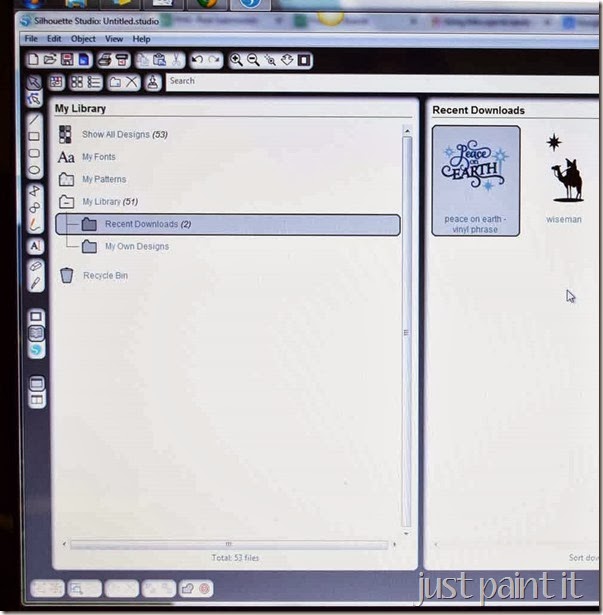













Hi Colleen! These are the classes I need to take! I have a Silhouette and need to master it :) Love your Canvas!!
ReplyDelete